How to create a YouTube channel
Published on: September 25, 2019 07:41 (EAT)
YouTube channels have gained popularity in Kenya over the past few years because of the ease of uploading content.
Once you gain a particular number of followers, one can also begin to monetize their channel.
Also Read: 4 creative ways to make money online
To create a YouTube channel:
- Go to Youtube.com and click on ‘Sign in’ at the top right corner of the page
- You will be required to login using your Google account information (You can set up a Google account if you don’t have one)
- Click on your profile icon on the right corner of the screen
- You will be presented with several options: Choose ‘Channel’
- Personalise your channel with the preferred options (who can view your uploads, etc)
- To add a video, click on the camera icon on the top right hand corner
- Click on upload video
Also Read: Citizen TV wins Gold Creator Award as YouTube fans hit 1M
Want to send us a story? Submit on Wananchi Reporting on the Citizen Digital App or Send an email to wananchi@royalmedia.co.ke or Send an SMS to 25170 or WhatsApp on 0743570000
Comments
No comments yet.

Leave a Comment