sponsored content
Avoid bank hassles, here’s how to pay your school fees easily

I went through primary, secondary and tertiary schooling during a ridiculously difficult period; in terms of how finances were handled.
For starters, during opening days, our parents would always stuff notes in old beat up envelopes, hand them over to us and tell us to go pay school fee.
This presented two problems; the first being that the money was always at risk of getting lost or being (violently) robbed from us.
The second being that we, in ourselves, were a constant threat to this money; in that we would often take out a few notes, on our way to school, and use it for our own nonsensical activities like buying girls ice cream.
Now, being given money in cash in an envelope meant that you could never be trusted with all of it at once; so it would be given to you in batches.
The first batch would be dished out during opening day, and the second and final batch would be given after you had been sent home to collect it before sitting the mid-term examinations.
This current generation is however in luck though; because Co-operative Bank is coming through with a few nifty ways that will go a long way in making this entire process all the more easier.
You do not have to be bullied with wads of cash anymore, or be sent home to fetch balances. Co-op has a solution for this, some of which can be executed right from the comfort of one’s home.
One, they have the option of paying school fees conveniently through MCo-opCash, which can be done in the following steps;
- Log in to MCo-opCash
- Select Other Payments
- Select School Fees
- Enter school code/business number; click hereto confirm your school’s coordinates
- Enter account to pay from
- Enter student number
- Confirm transaction
- Receive SMS confirming that the transaction was successful
The second way Co-op Bank is lightening this process is through payment via M-Pesa Paybill:
- Go to Lipa na M-Pesa (PayBill)
- Enter Business Code 400222
- Enter Account Numberas School Code followed by # followed by the student number, for example, 1059#123456789
(NB: Click here to confirm your school’s coordinates) - Enter amount
- Enter M-Pesa PIN
- Confirm transaction
- Receive SMS confirming that the transaction was successful
You can also deposit cash in the school’s account at your nearest Co-op Kwa Jirani agent for free, after which you will get a receipt showing the student’s name, ID Number and the amount paid.
PesaLink, transferring money from your Co-op Bank to any local bank account instantly, is another way; one that can be achieved through the following steps:
Access MCo-op Cash via *667# or open the MCo-op Cash App, select PesaLink and link your Co-op Bank accounts to your mobile number. Linking your accounts is free of charge.
Once you link your Co-op Bank accounts to PesaLink, you will be able to access PesaLink services via::
- Co-op Kwa Jirani Agents
- Co-op Bank ATMs
- Co-op Bank Mobile Banking (MCo-opCash)
- Our branches
Co-op Internet Banking (Co-opNet) is yet another simple way:
- Log in to Co-op Internet Banking
- Select ‘Bank Transfer’
- Enter the required details for the school’s account
- Confirm the transfer
- Print out your receipt once the payment goes through
Back to school shopping can also be paid for with the Co-op Visa Debit or Credit Card at no extra cost!
Want to send us a story? SMS to 25170 or WhatsApp 0743570000 or Submit on Citizen Digital or email wananchi@royalmedia.co.ke
Comments
No comments yet.

Leave a Comment