How to make a reverse call on Safaricom

A Safaricom reverse call allows a customer to have the receiver pay for the call on their behalf.
A spot check on the Safaricom website says all customers are eligible for this service.
However, the service only applies for Safaricom to Safaricom calls and not other networks.
Reverse calls cannot also be used for international calls.
The steps are as shown below:
- Type # before the number you wish to call e.g. #07xx xxx xxx
- Press the call button
The person receiving the call will answer and get a message prompting them to either accept or decline to pay for the call.
The receiver will be expected to Press 1 to accept or 2 to decline and will be charged as per regular calling rates.
If they decline, the call will be disconnected.
If the receiver does not have airtime, the reverse call will also be unsuccessful.
Want to send us a story? SMS to 25170 or WhatsApp 0743570000 or Submit on Citizen Digital or email wananchi@royalmedia.co.ke
Comments
No comments yet.

Leave a Comment