How to pay for parking in Nairobi, avoid car clamp

Nairobi City County changed the parking system when Jambo Pay was dropped as the service provider.
The new platform introduced in June is known as the Internal Revenue Management System (IRMS).
It allows users to pay for parking using mobile money options such as MPesa.
Below is how to pay for parking in Nairobi:
- Dial *235# on your phone
The following message will appear: ‘Welcome to nairobi City County ePayments’ with six options to choose from
- Reply with 1 for Parking
- On the next page, you will be presented with eight more options.
They are Daily Parking, Seasonal Parking, Off-street Parking, Penalties, Parking Status, Offloading Zone, Back and Main Menu
- If you want to pay for parking for one day, reply with 1
- Enter number Plate
- Reply with the zone you are in (CBD, Westlands, Kilimani,Upper Hill, Community, Ngara, Highridge, Industrial Area, Yaya Centre, Parking Border, Hurlingham, Lavington, Karen, BuruBuru, Pangani, Muthaiga, Eastleigh or Ngong Road
- Select category of vehicle (bus, canter, minibus, trailer,tuktuk, motorbike, private, taxi or pickup)
- If you have a private car for example, you will be asked to pay Ksh. 200
- Select 1 to proceed with payment
- A message will pop up on your phone that reads: ‘Do you want to pay Ksh. 200 to Nairobi City County Government?’
- Enter your MPesa Pin for automatic payment
Upon completion, a message will be sent to your phone confirming your payment details.
Want to send us a story? Submit on Wananchi Reporting on the Citizen Digital App or Send an email to wananchi@royalmedia.co.ke or Send an SMS to 25170 or WhatsApp on 0743570000
Comments
No comments yet.

Leave a Comment